app.Logger() provides access to a standard slog.Logger implementation that
writes any logs into the database so that they can be later explored from the PocketBase
Dashboard > Logs section.
For better performance and to minimize blocking on hot paths, logs are written with debounce and on batches:
- 3 seconds after the last debounced log write
- when the batch threshold is reached (currently 200)
- right before app termination to attempt saving everything from the existing logs queue
Log methods
All standard
slog.Logger
methods are available but below is a list with some of the most notable ones.
Debug(message, attrs...)
app.Logger().Debug("Debug message!")
app.Logger().Debug(
"Debug message with attributes!",
"name", "John Doe",
"id", 123,
) Info(message, attrs...)
app.Logger().Info("Info message!")
app.Logger().Info(
"Info message with attributes!",
"name", "John Doe",
"id", 123,
) Warn(message, attrs...)
app.Logger().Warn("Warning message!")
app.Logger().Warn(
"Warning message with attributes!",
"name", "John Doe",
"id", 123,
) Error(message, attrs...)
app.Logger().Error("Error message!")
app.Logger().Error(
"Error message with attributes!",
"id", 123,
"error", err,
) With(attrs...)
With(atrs...) creates a new local logger that will "inject" the specified attributes with each
following log.
l := app.Logger().With("total", 123)
// results in log with data {"total": 123}
l.Info("message A")
// results in log with data {"total": 123, "name": "john"}
l.Info("message B", "name", "john") WithGroup(name)
WithGroup(name) creates a new local logger that wraps all logs attributes under the specified
group name.
l := app.Logger().WithGroup("sub")
// results in log with data {"sub": { "total": 123 }}
l.Info("message A", "total", 123) Logs settings
You can control various log settings like logs retention period, minimal log level, request IP logging, etc. from the logs settings panel:
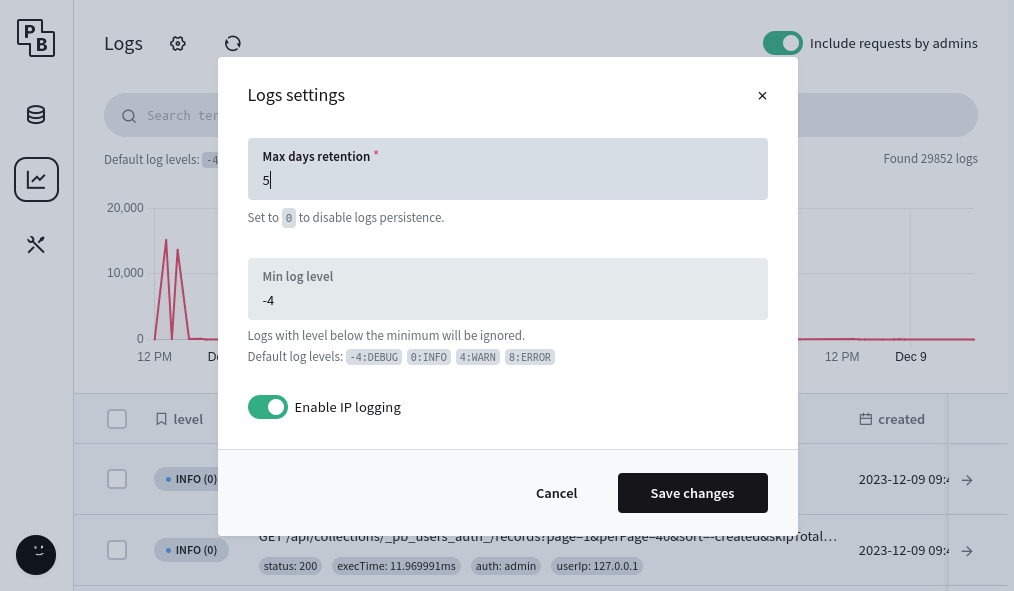
Custom log queries
The logs are usually meant to be filtered from the UI but if you want to programmatically retrieve and
filter the stored logs you can make use of the
app.LogQuery() query builder method. For example:
logs := []*core.Log{}
// see https://pocketbase.io/docs/go-database/#query-builder
err := app.LogQuery().
// target only debug and info logs
AndWhere(dbx.In("level", -4, 0).
// the data column is serialized json object and could be anything
AndWhere(dbx.NewExp("json_extract(data, '$.type') = 'request'")).
OrderBy("created DESC").
Limit(100).
All(&logs) Intercepting logs write
If you want to modify the log data before persisting in the database or to forward it to an external
system, then you can listen for changes of the _logs table by attaching to the
base model hooks. For example:
app.OnModelCreate(core.LogsTableName).BindFunc(func(e *core.ModelEvent) error {
l := e.Model.(*core.Log)
fmt.Println(l.Id)
fmt.Println(l.Created)
fmt.Println(l.Level)
fmt.Println(l.Message)
fmt.Println(l.Data)
return e.Next()
})