API rules
API Rules are your collection access controls and data filters.
Each collection has 5 rules, corresponding to the specific API action:
listRuleviewRulecreateRuleupdateRuledeleteRule
Auth collections have an additional options.manageRule used to allow one user (it could be even
from a different collection) to be able to fully manage the data of another user (ex. changing their email,
password, etc.).
Each rule could be set to:
- "locked" - aka.
null, which means that the action could be performed only by an authorized superuser (this is the default) - Empty string - anyone will be able to perform the action (superusers, authorized users and guests)
- Non-empty string - only users (authorized or not) that satisfy the rule filter expression will be able to perform this action
PocketBase API Rules act also as records filter!
Or in other words, you could for example allow listing only the "active" records of your collection,
by using a simple filter expression such as:
status = "active"
(where "status" is a field defined in your Collection).
Because of the above, the API will return 200 empty items response in case a request doesn't
satisfy a listRule, 400 for unsatisfied createRule and 404 for
unsatisfied viewRule, updateRule and deleteRule.
All rules will return 403 in case they were "locked" (aka. superuser only) and the request client is
not a superuser.
The API Rules are ignored when the action is performed by an authorized superuser (superusers can access everything)!
Filters syntax
You can find information about the available fields in your collection API rules tab:
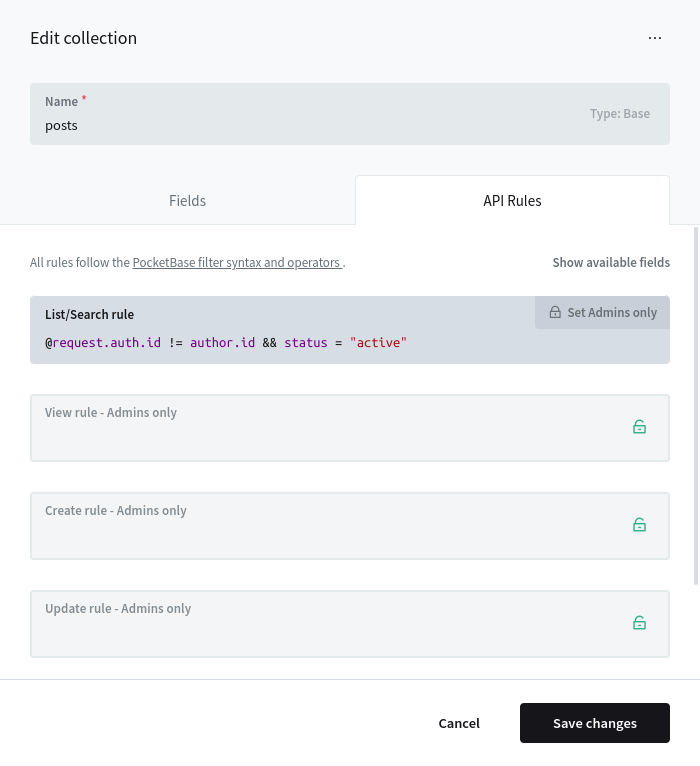
There is autocomplete to help guide you while typing the rule filter expression, but in general you have access to 3 groups of fields:
- Your Collection schema fields
This includes all nested relation fields too, ex.someRelField.status != "pending" @request.*
Used to access the current request data, such as query parameters, body/form fields, authorized user state, etc.@request.context- the context where the rule is used (ex.@request.context != "oauth2")
The currently supported context values aredefault,oauth2,otp,password,realtime,protectedFile.@request.method- the HTTP request method (ex.@request.method = "GET")@request.headers.*- the request headers as string values (ex.@request.headers.x_token = "test")
Note: All header keys are normalized to lowercase and "-" is replaced with "_" (for example "X-Token" is "x_token").@request.query.*- the request query parameters as string values (ex.@request.query.page = "1")@request.auth.*- the current authenticated model (ex.@request.auth.id != "")@request.body.*- the submitted body parameters (ex.@request.body.title != "")
Note: Uploaded files are not part of the@request.bodybecause they are evaluated separately (this behavior may change in the future).
@collection.*This filter could be used to target other collections that are not directly related to the current one (aka. there is no relation field pointing to it) but both shares a common field value, like for example a category id:
@collection.news.categoryId ?= categoryId && @collection.news.author ?= @request.auth.idIn case you want to join the same collection multiple times but based on different criteria, you can define an alias by appending
:aliassuffix to the collection name.// see https://github.com/pocketbase/pocketbase/discussions/3805#discussioncomment-7634791 @request.auth.id != "" && @collection.courseRegistrations.user ?= id && @collection.courseRegistrations:auth.user ?= @request.auth.id && @collection.courseRegistrations.courseGroup ?= @collection.courseRegistrations:auth.courseGroup
The syntax basically follows the format
OPERAND OPERATOR OPERAND, where:
OPERAND- could be any field literal, string (single or double quoted), number, null, true, falseOPERATOR- is one of:
=Equal!=NOT equal>Greater than>=Greater than or equal<Less than<=Less than or equal~Like/Contains (if not specified auto wraps the right string OPERAND in a "%" for wildcard match)!~NOT Like/Contains (if not specified auto wraps the right string OPERAND in a "%" for wildcard match)?=Any/At least one of Equal?!=Any/At least one of NOT equal?>Any/At least one of Greater than?>=Any/At least one of Greater than or equal?<Any/At least one of Less than?<=Any/At least one of Less than or equal?~Any/At least one of Like/Contains (if not specified auto wraps the right string OPERAND in a "%" for wildcard match)?!~Any/At least one of NOT Like/Contains (if not specified auto wraps the right string OPERAND in a "%" for wildcard match)
To group and combine several expressions you can use parenthesis
(...), && (AND) and || (OR) tokens.
Single line comments are also supported: // Example comment.
Field expressions with array-like value or nested fields that originate from a source with multiple
records will apply a
match-all constraint by default. If you want any/at-least-one-of type of
constraint for such fields you'll have to prefix your operator with ? (e.g.
multiRelation.title ?= "test").
Special identifiers and modifiers
@ macros
The following datetime macros are available and can be used as part of the filter expression:
// all macros are UTC based
// (for more complex date operation check the strftime() function)
@now - the current datetime as string
@second - @now second number (0-59)
@minute - @now minute number (0-59)
@hour - @now hour number (0-23)
@weekday - @now weekday number (0-6)
@day - @now day number
@month - @now month number
@year - @now year number
@yesterday - the yesterday datetime relative to @now as string
@tomorrow - the tomorrow datetime relative to @now as string
@todayStart - beginning of the current day as datetime string
@todayEnd - end of the current day as datetime string
@monthStart - beginning of the current month as datetime string
@monthEnd - end of the current month as datetime string
@yearStart - beginning of the current year as datetime string
@yearEnd - end of the current year as datetime string For example:
@request.body.publicDate >= @now :isset modifier
The :isset field modifier is available only for the @request.* fields and can be
used to check whether the client submitted a specific data with the request. Here is for example a rule that
disallows submitting a "role" field:
@request.body.role:isset = false Note that @request.body.*:isset at the moment doesn't support checking for
new uploaded files because they are evaluated separately and cannot be serialized (this behavior may change in the future).
:changed modifier
The :changed field modifier is available only for the @request.body.* fields and
can be used to check whether the client submitted AND changed a specific record field with the request. Here
is for example a rule that disallows changing a "role" field:
// the same as: (@request.body.role:isset = false || @request.body.role = role)
@request.body.role:changed = false Note that @request.body.*:changed at the moment doesn't support checking
for new uploaded files because they are evaluated separately and cannot be serialized (this behavior may change in the future).
:length modifier
The :length field modifier could be used to check the number of items in an array field
(multiple file, select, relation).
Could be used with both the collection schema fields and the @request.body.* fields. For example:
// check example submitted data: {"someSelectField": ["val1", "val2"]}
@request.body.someSelectField:length > 1
// check existing record field length
someRelationField:length = 2 Note that @request.body.*:length at the moment doesn't support checking
for new uploaded files because they are evaluated separately and cannot be serialized (this behavior may change in the future).
:each modifier
The :each field modifier works only with multiple select, file and
relation
type fields. It could be used to apply a condition on each item from the field array. For example:
// check if all submitted select options contain the "create" text
@request.body.someSelectField:each ~ "create"
// check if all existing someSelectField has "pb_" prefix
someSelectField:each ~ "pb_%" Note that @request.body.*:each at the moment doesn't support checking for
new uploaded files because they are evaluated separately and cannot be serialized (this behavior may change in the future).
:lower modifier
The :lower field modifier could be used to perform lower-case string comparisons. For example:
// check if the submitted lower-cased body "title" field is equal to "test" ("Test", "tEsT", etc.)
@request.body.title:lower = "test"
// match existing records with lower-cased "title" equal to "test" ("Test", "tEsT", etc.)
title:lower ~ "test" Under the hood it uses the
SQLite LOWER scalar function
and by default works only for ASCII characters, unless the ICU extension is loaded.
geoDistance(lonA, latA, lonB, latB)
The geoDistance(lonA, latA, lonB, latB) function could be used to calculate the Haversine distance
between 2 geographic points in kilometres.
The function is intended to be used primarily with the geoPoint field type, but the accepted
arguments could be any plain number or collection field identifier. If the identifier cannot be resolved
and converted to a numeric value, it resolves to null. Note that the
geoDistance function always results in a single row/record value meaning that "any/at-least-one-of"
type of constraint will be applied even if some of its arguments originate from a multiple relation field.
For example:
// offices that are less than 25km from my location (address is a geoPoint field in the offices collection)
geoDistance(address.lon, address.lat, 23.32, 42.69) < 25 strftime(format, [time-value, modifiers...])
The strftime(format, [time-value, modifiers...]) returns a date string formatted according to
the specified format argument.
The function is similar to the builtin SQLite
strftime
with the main difference that NULL results will be normalized for consistency with the non-nullable PocketBase
text and date fields.
The function accepts 1, 2 or 3+ arguments.
- The first (format) argument must be a formatting string with valid substitution characters as listed in https://sqlite.org/lang_datefunc.html .
- The second (time-value) argument is optional and must be either a date string, number or collection field identifier with value matching one of the formats listed in https://sqlite.org/lang_datefunc.html#time_values . If not set the function fallbacks to the current datetime.
- The remaining (modifiers) optional arguments are expected to be string literals matching the listed modifiers in https://sqlite.org/lang_datefunc.html#modifiers (up to 8 max).
A match-all constraint will be also applied in case the time-value is an identifier as a result of a multi-value relation field. For example:
// requires ALL multiRel records to have "created" that match the formatted string "2026-01"
strftime('%Y-%m', multiRel.created) = "2026-01"
// requires ANY/AT-LEAST-ONE-OF multiRel records to have "created" that match the formatted string "2026-01"
strftime('%Y-%m', multiRel.created) ?= "2026-01" Examples
- Allow only registered users:
@request.auth.id != "" - Allow only registered users and return records that are either "active" or "pending":
@request.auth.id != "" && (status = "active" || status = "pending") - Allow only registered users who are listed in an allowed_users multi-relation field value:
@request.auth.id != "" && allowed_users.id ?= @request.auth.id - Allow access by anyone and return only the records where the title field value starts with
"Lorem" (ex. "Lorem ipsum"):
title ~ "Lorem%"